Ich beschäftige mich gerade mit dem Thema mobile security. Der Hintergedanke ist natürlich das man entsprechend über einen Jenkins Job entweder bei jedem GIT check in, einen Job auszulösen oder aber was natürlich Ressourcen schonender ist, ein wöchentlicher Job.
Natürlich gibt es dazu diverse Lösungen, ich beschäftige mich aber hier in meinem Blog rein nur mit Opensource Lösungen, somit kamen rein payed Lösungen nicht infrage.
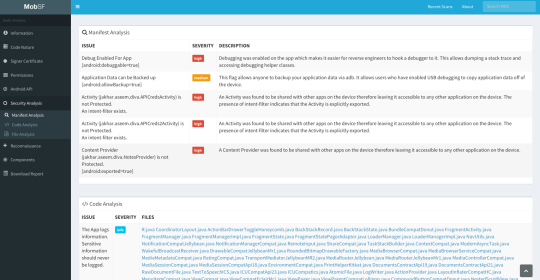
Direkt aufgefallen ist MobSF, welches fast genau die Punkte mitbringt die ich benötige. Eine Webanwendung, schnelle und einfache Planung von Scans. Leider habe ich aber bisher keine Möglichkeit gefunden einen Jenkins Job anzulegen, bzw. es gibt scheinbar auch kein entsprechendes Jenkins Plugin.
Wer eine schnelle security Analyse von Android, iOS and Windows mobilen Endgeräten möchte sollte sich MobSF unbedingt anschauen.
Wer eine komplette Übersicht aller Funktionen haben möchte, der findet fast alle relevanten Informationen in der zugehörigen Wiki.
https://github.com/MobSF/Mobile-Security-Framework-MobSF/wiki
MobSF bietet auch ein passendes Docker File: https://github.com/MobSF/Mobile-Security-Framework-MobSF/blob/master/Dockerfile
Ein automatisches vorkonfiguriertes Docker-Image des MobSF Static Analyzer ist beim DockerHub verfügbar
docker pull opensecurity/mobile-security-framework-mobsf docker run -it -p 8000:8000 opensecurity/mobile-security-framework-mobsf:latest
Docker Information
#Base image
FROM ubuntu:17.10
#Labels and Credits
LABEL \
name="MobSF" \
author="Ajin Abraham <ajin25@gmail.com>" \
maintainer="Ajin Abraham <ajin25@gmail.com>" \
contributor_1="OscarAkaElvis <oscar.alfonso.diaz@gmail.com>" \
contributor_2="Vincent Nadal <vincent.nadal@orange.fr>" \
description="Mobile Security Framework is an intelligent, all-in-one open source mobile application (Android/iOS/Windows) automated pen-testing framework capable of performing static, dynamic analysis and web API testing"
#Environment vars
ENV DEBIAN_FRONTEND="noninteractive"
ENV PDFGEN_PKGFILE="wkhtmltox-0.12.4_linux-generic-amd64.tar.xz"
ENV PDFGEN_URL="https://github.com/wkhtmltopdf/wkhtmltopdf/releases/download/0.12.4/${PDFGEN_PKGFILE}"
ENV YARA_URL="https://github.com/rednaga/yara-python"
#Update the repository sources list
#Install Required Libs
#see https://docs.docker.com/develop/develop-images/dockerfile_best-practices/#run
RUN apt update -y && apt install -y \
build-essential \
libssl-dev \
libffi-dev \
libxml2-dev \
libxslt1-dev
#Install Oracle JDK 8
RUN apt install -y software-properties-common && \
add-apt-repository ppa:webupd8team/java -y && \
apt update && \
echo oracle-java7-installer shared/accepted-oracle-license-v1-1 select true | /usr/bin/debconf-set-selections && \
apt install -y oracle-java8-installer
#Install Python 3
RUN \
apt install -y \
python3.6 \
python3-dev \
python3-setuptools && \
easy_install3 pip
#Install sqlite3 client and pdf generator needed dependencies
RUN \
apt install -y \
sqlite3 \
fontconfig-config \
libjpeg-turbo8 \
fontconfig \
xorg
#Install git
RUN \
apt install -y \
git
#Install wkhtmltopdf for PDF Reports
WORKDIR /tmp
RUN wget ${PDFGEN_URL} && \
tar xvf ${PDFGEN_PKGFILE} && \
cp -r /tmp/wkhtmltox/* /usr/local/
#Add MobSF master
COPY . /root/Mobile-Security-Framework-MobSF
#Enable Use Home Directory
WORKDIR /root/Mobile-Security-Framework-MobSF/MobSF
RUN sed -i 's/USE_HOME = False/USE_HOME = True/g' settings.py
#Kali fix to support 32 bit execution
RUN ./kali_fix.sh
#Install Dependencies
WORKDIR /root/Mobile-Security-Framework-MobSF
RUN pip3 install -r requirements.txt
#Install apkid dependencies, and enable it
WORKDIR /tmp
RUN git clone ${YARA_URL} && \
cd yara-python && \
python3 setup.py install && \
rm -fr /tmp/yara-python && \
sed -i 's/APKID_ENABLED.*/APKID_ENABLED = True/' /root/Mobile-Security-Framework-MobSF/MobSF/settings.py
#Cleanup
RUN \
apt remove -y git && \
apt clean && \
apt autoclean && \
apt autoremove -y
RUN rm -rf /var/lib/apt/lists/* /tmp/* > /dev/null 2>&1
#Expose MobSF Port
EXPOSE 8000
#Run MobSF
WORKDIR /root/Mobile-Security-Framework-MobSF
CMD ["python3","manage.py","runserver","0.0.0.0:8000"]
Static Analysis – Android APK
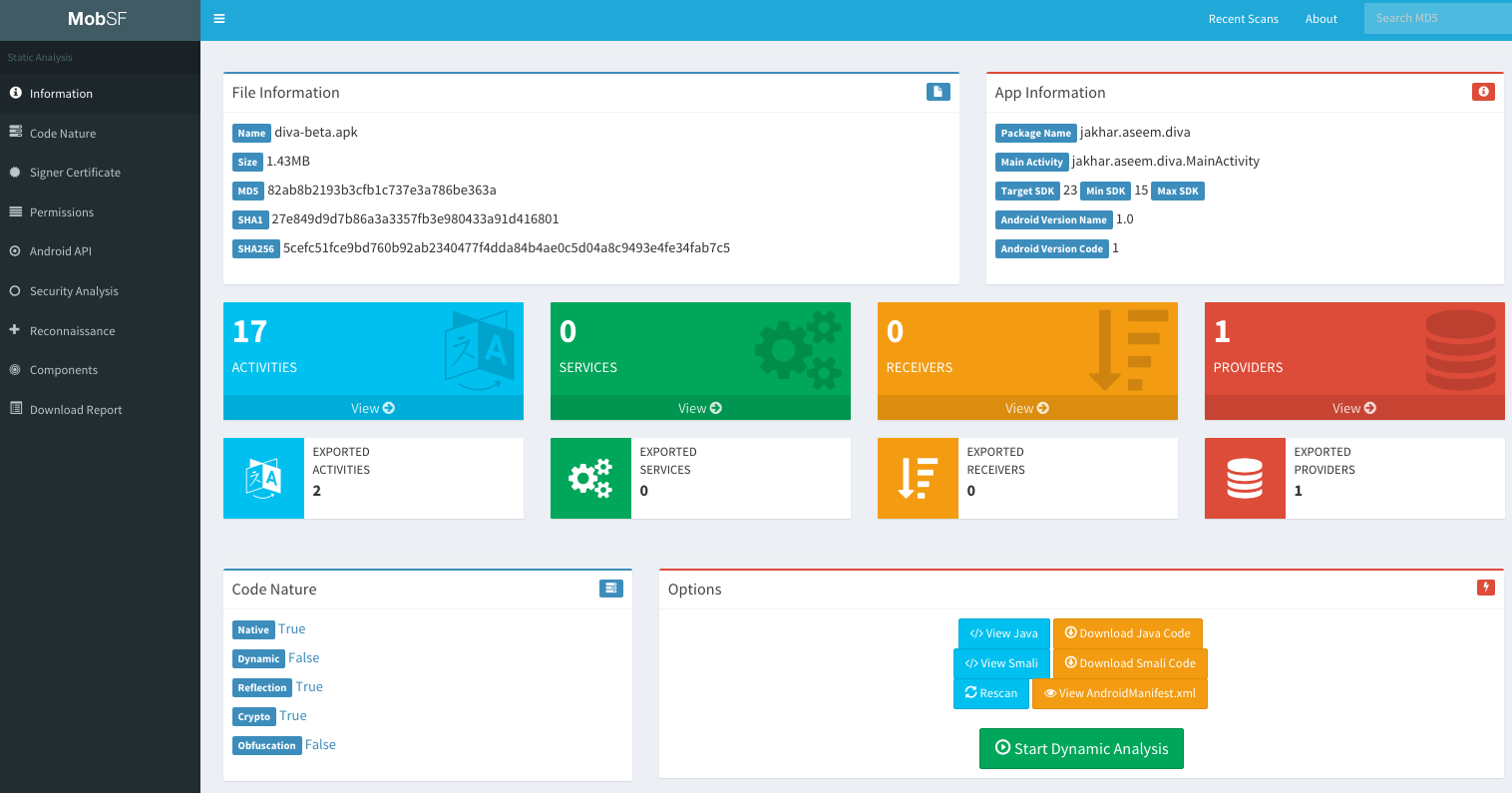
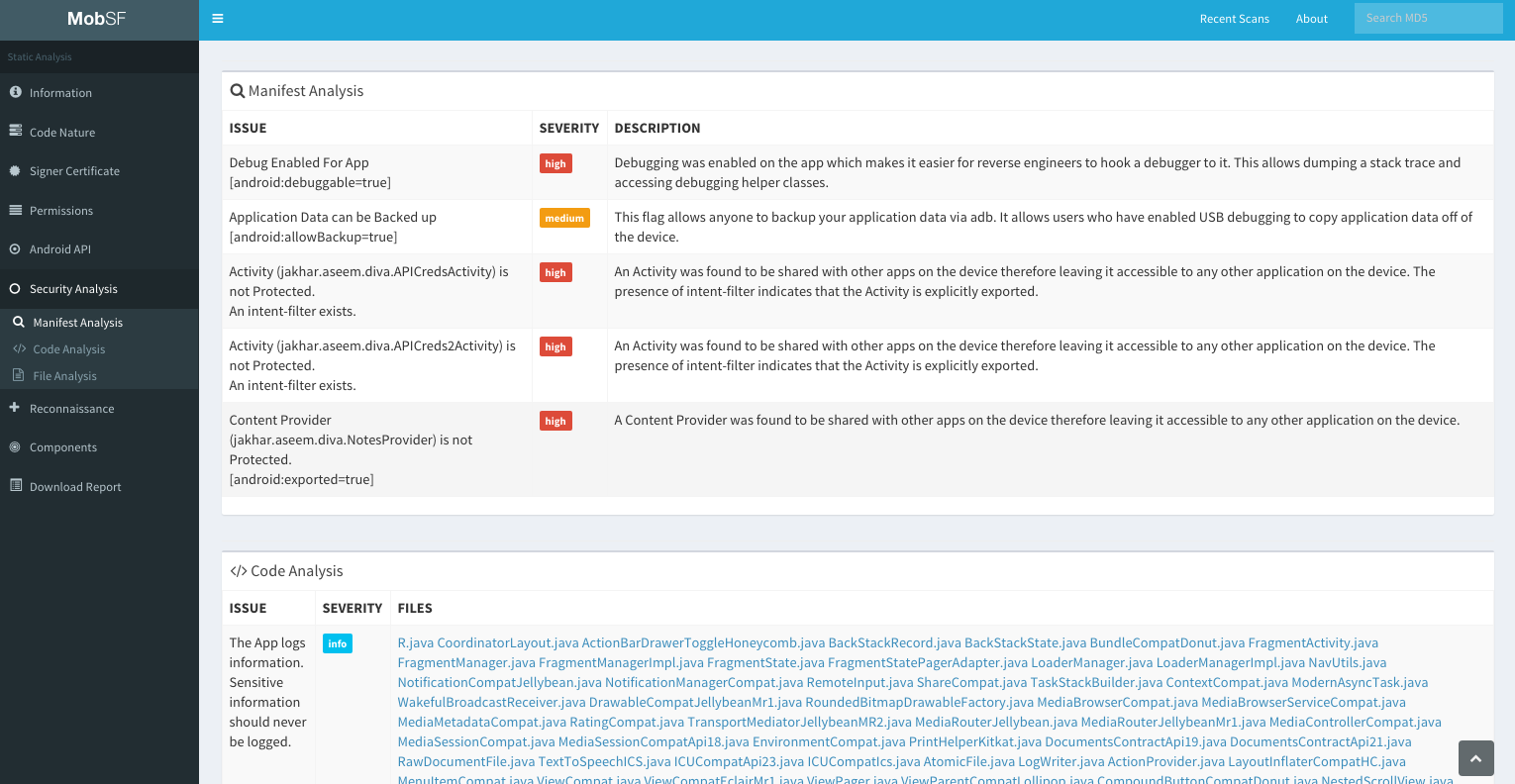
Static Analysis – iOS IPA
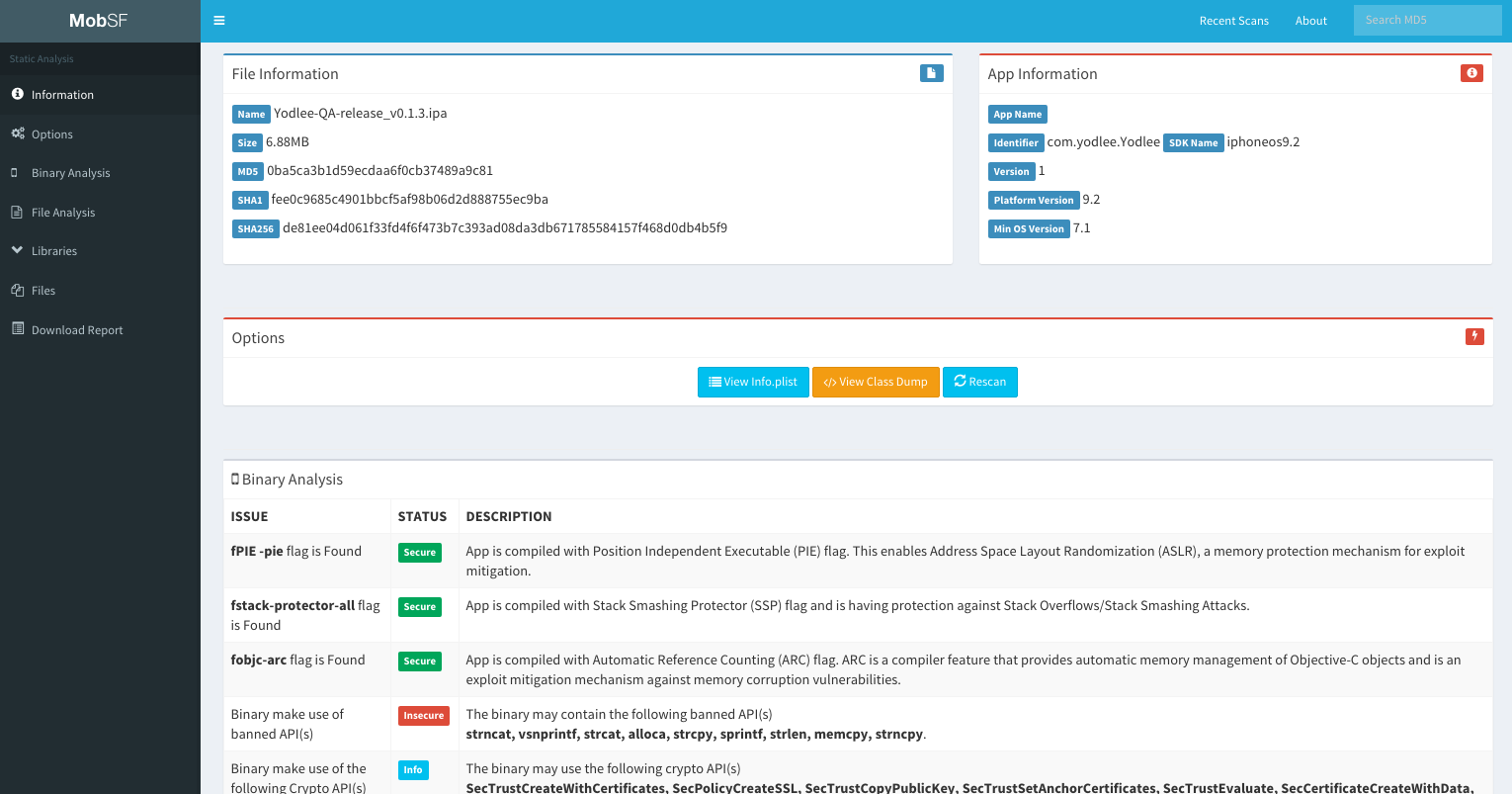
Static Analysis – Windows APPX
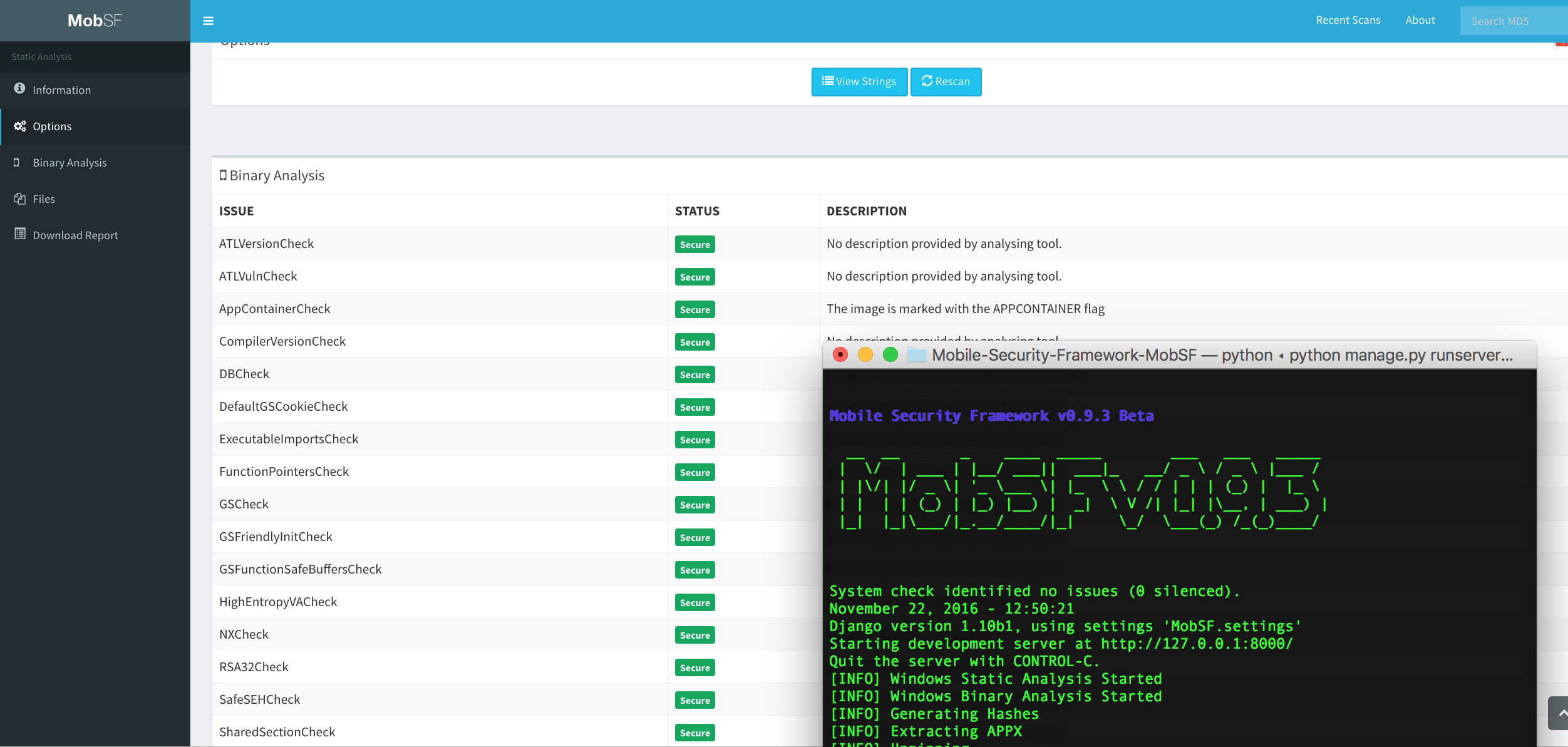
Dynamic Analysis – Android APK
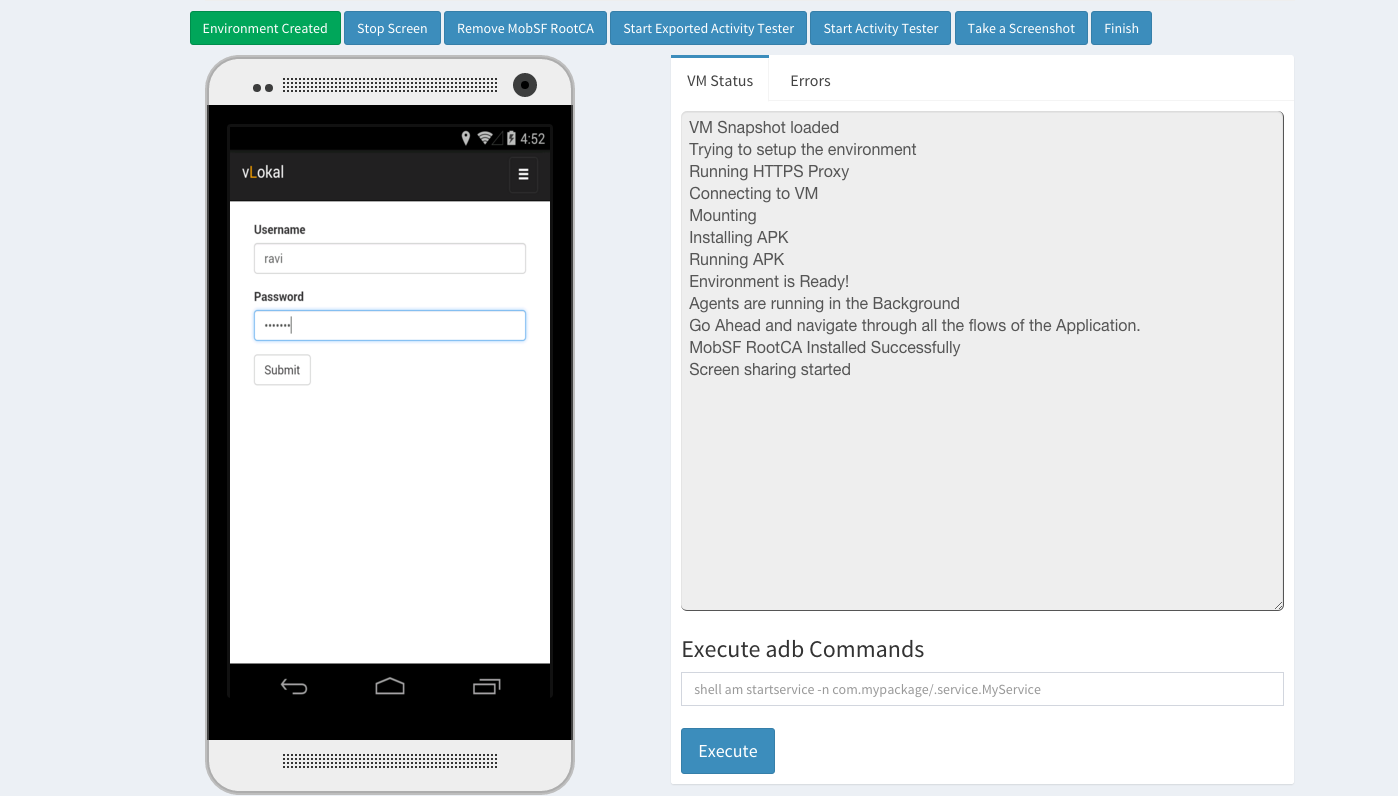
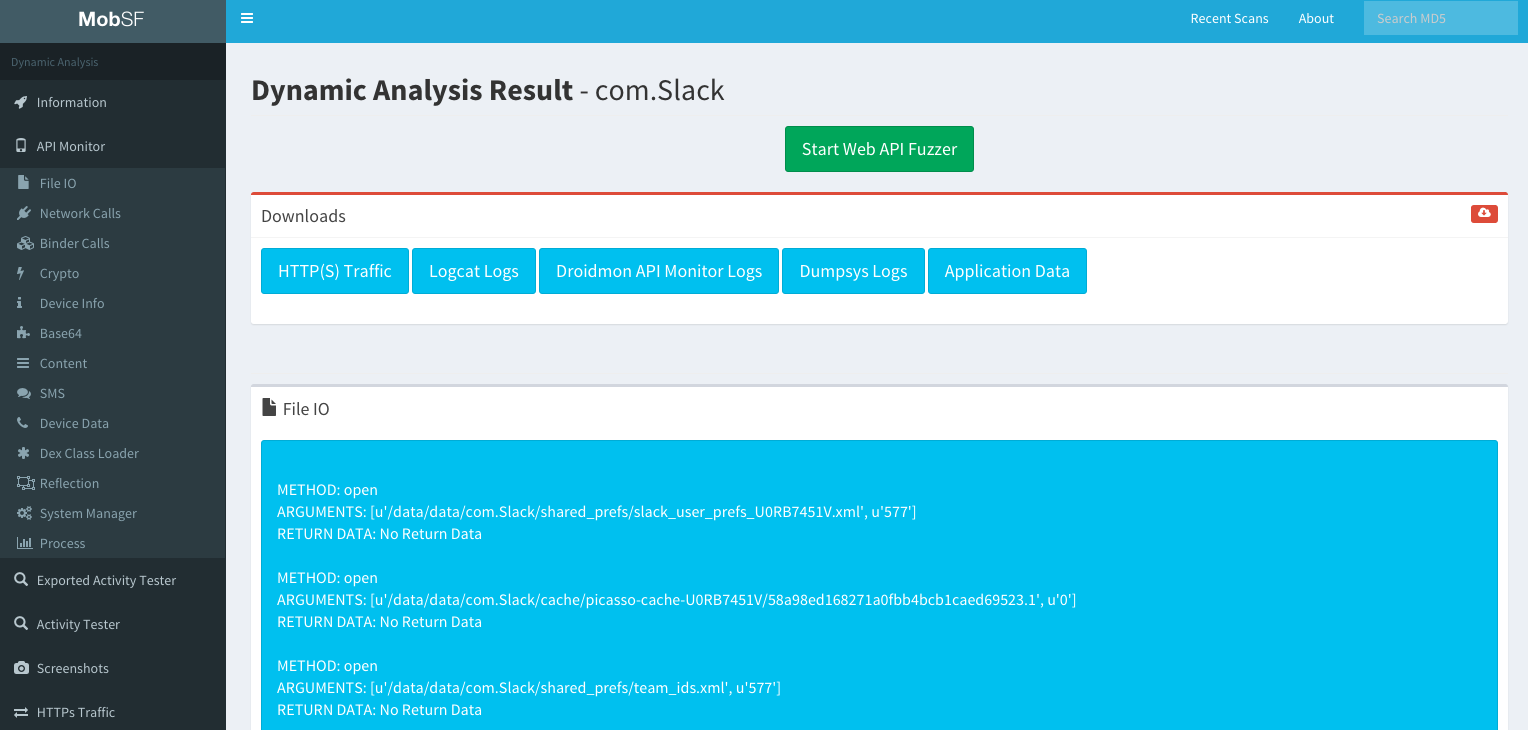


Neueste Kommentare